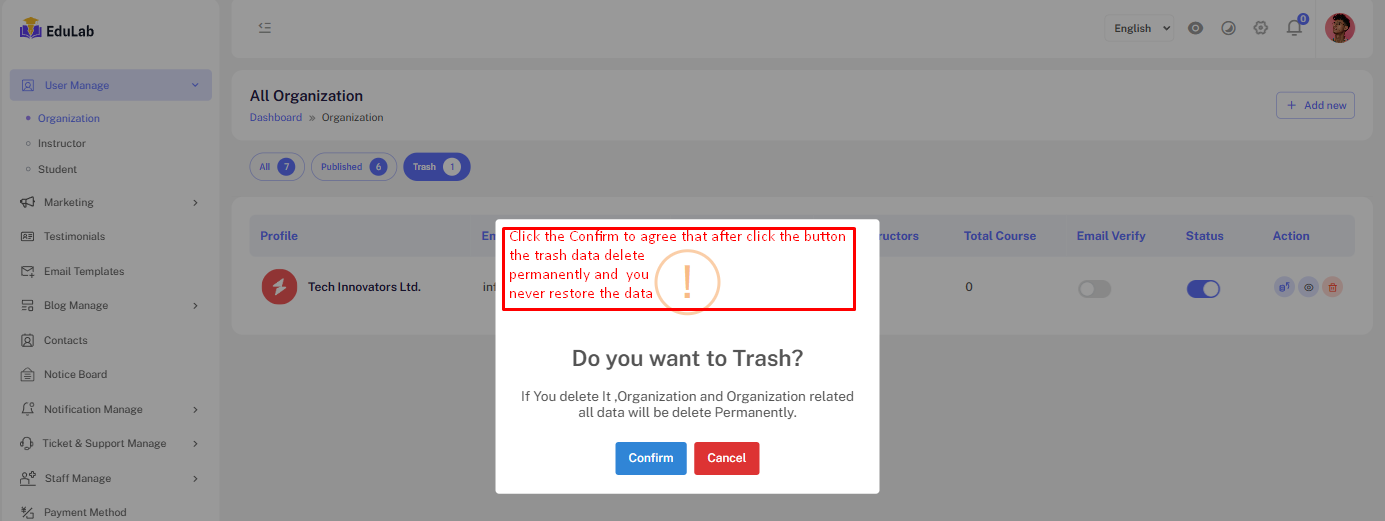Organization
Go to Admin->User Manage
The Organization Management feature provides to manage supported application organizations. Administrators can:
Organization list

Organization Status:
Enable or disable organization using toggle switches.
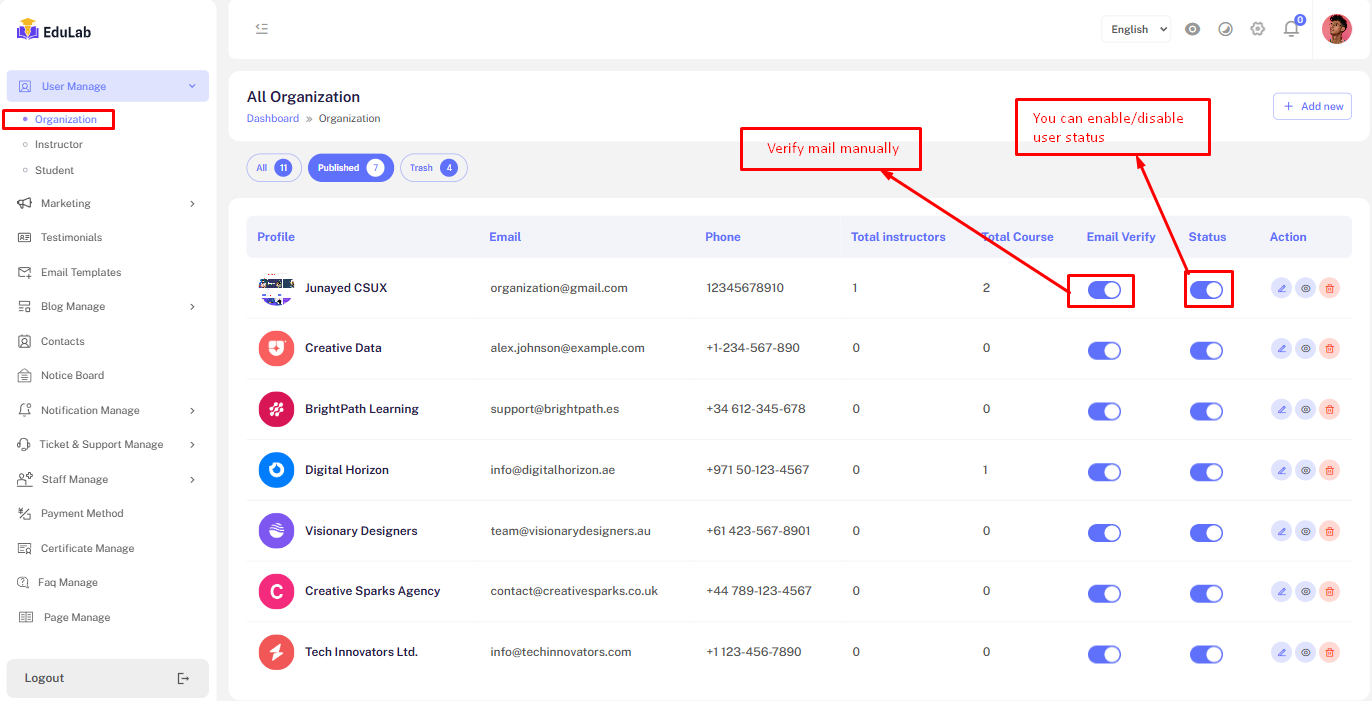
Create a new organization
Step 01: Click on Add New button
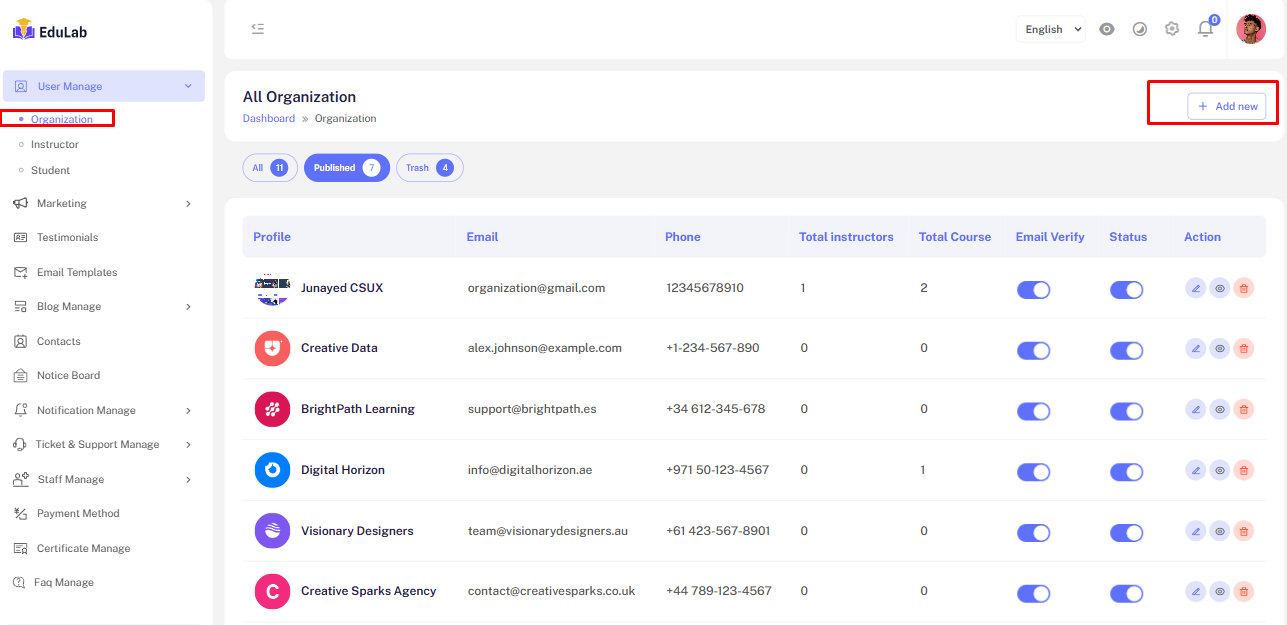
Step 02: Fill the information and click the Save button

Edit
Step 01: Click on edit button
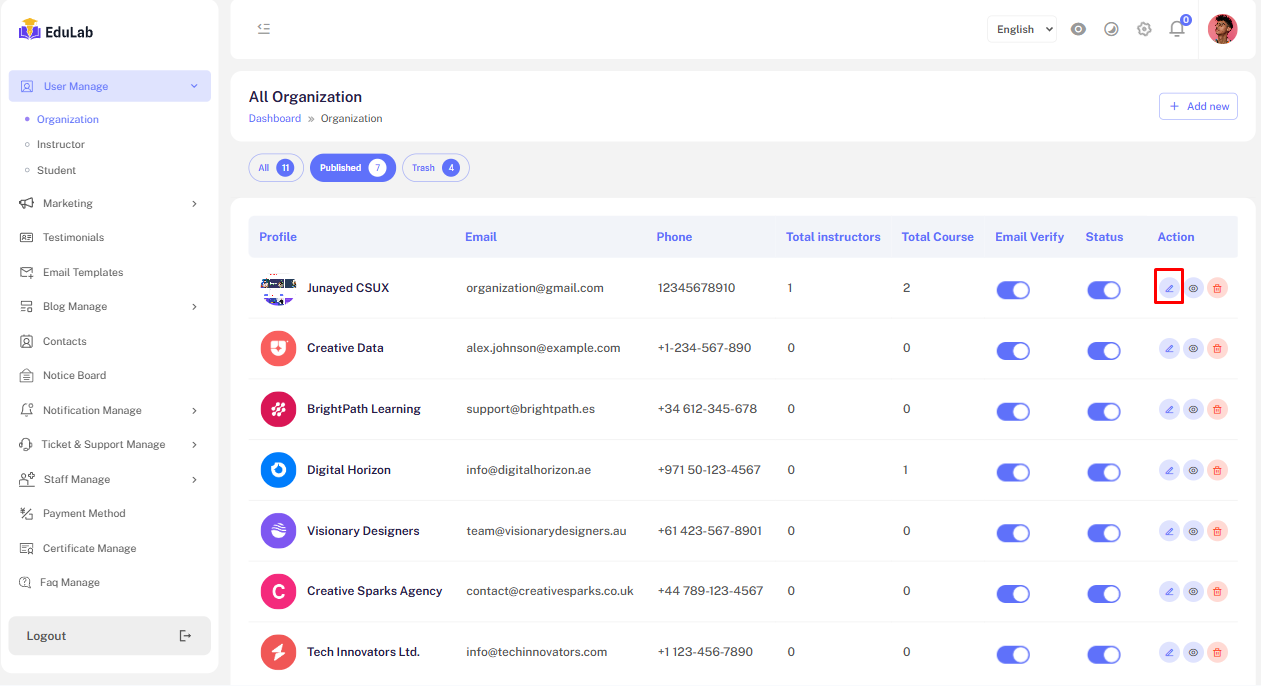
Step 02: Fill the required information and click on Update button
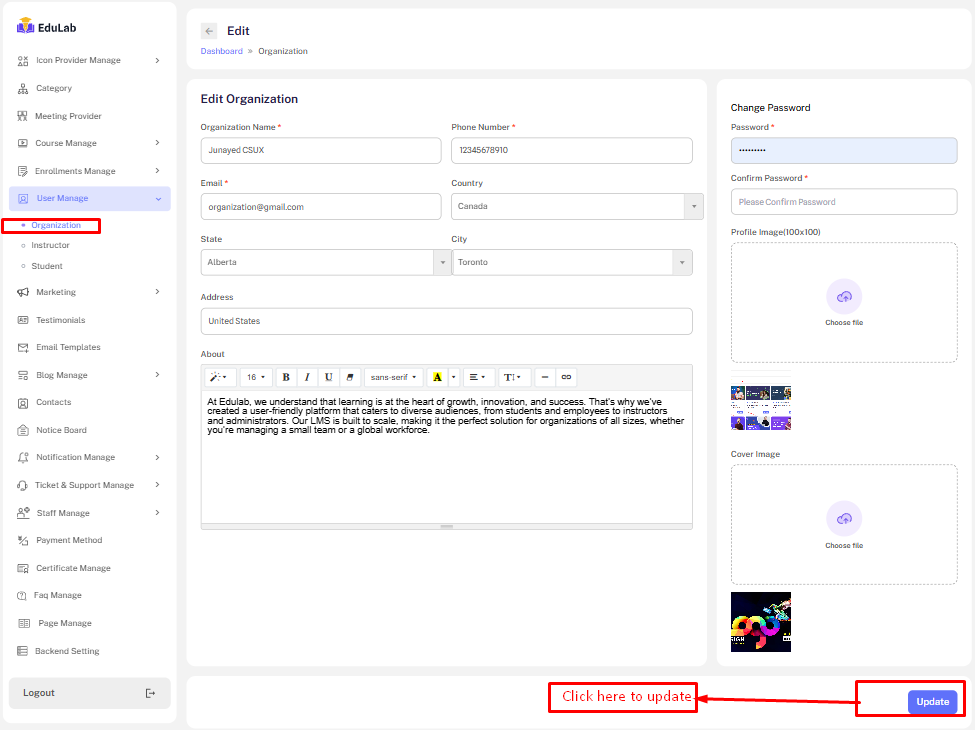
Organization View:
Step 01: Click on view button
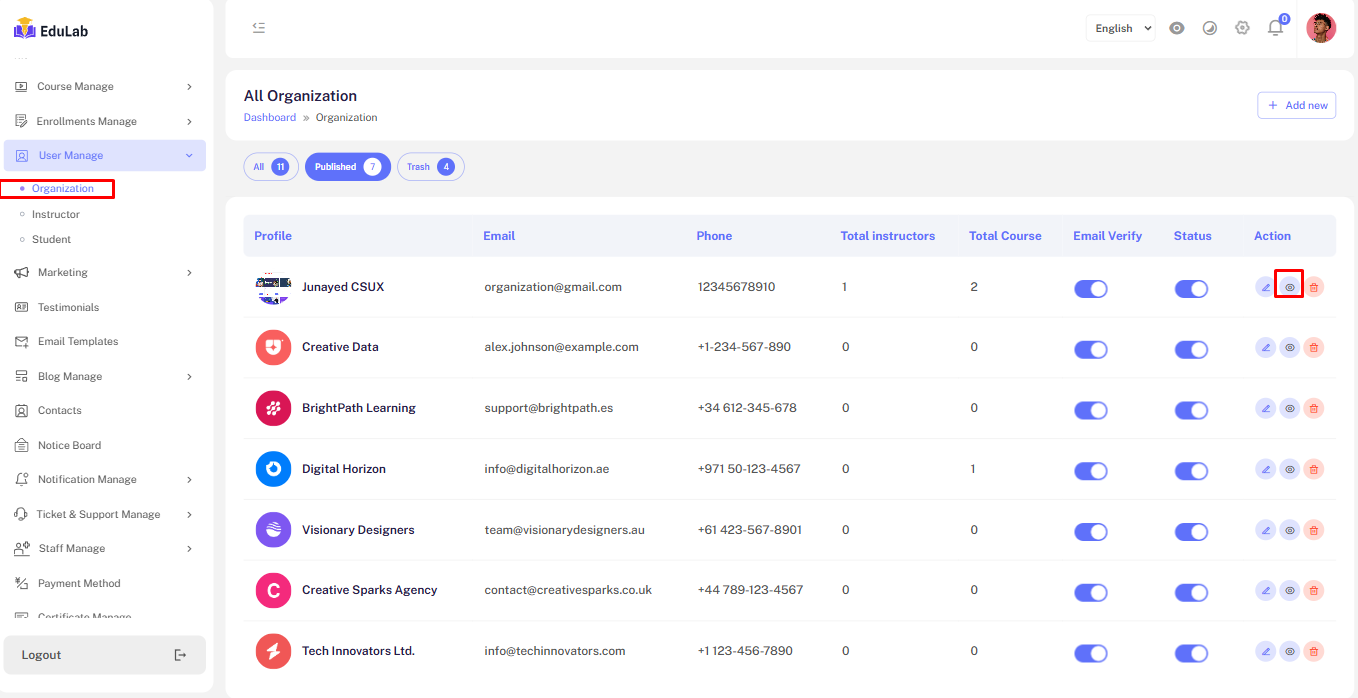

Delete
Step 01: Click the delete button

Click confirm button to delete the organization. Don't worry we just move the data into trash and you can restore easily from trash tab.
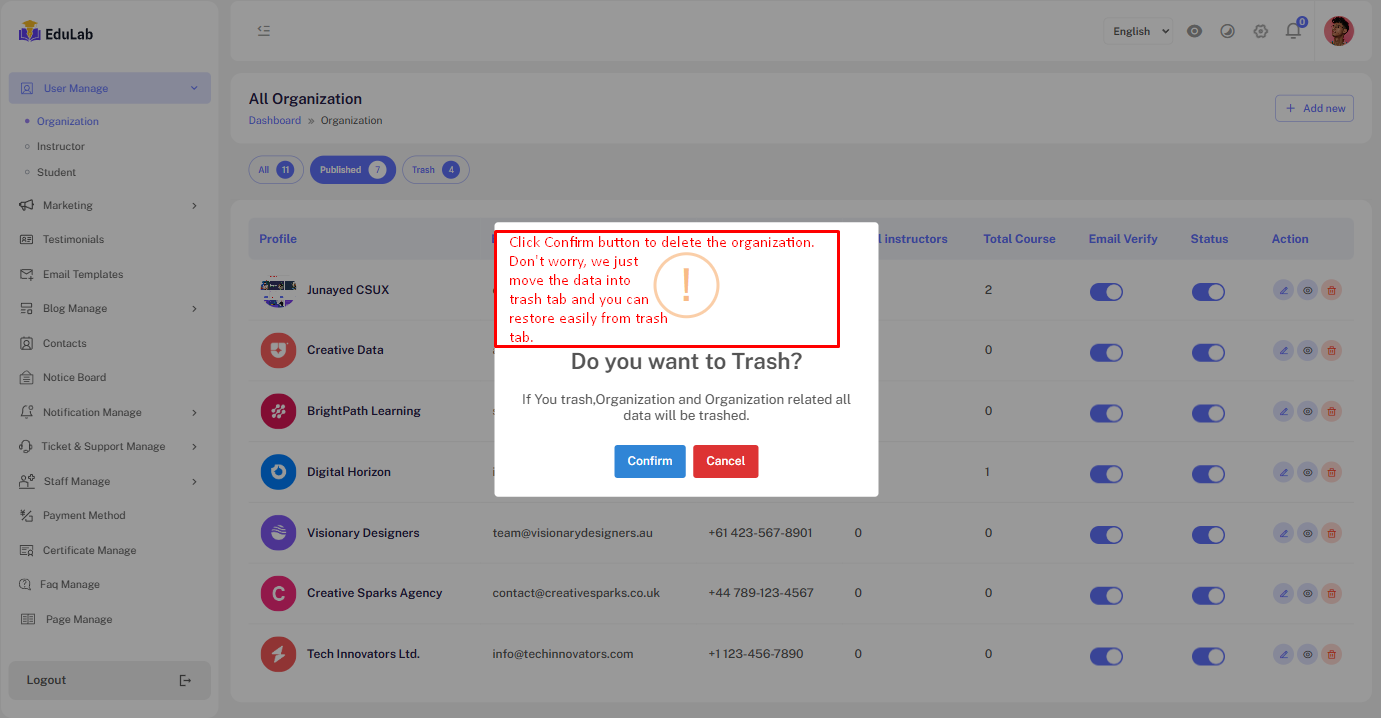
Click the OK button to see the update
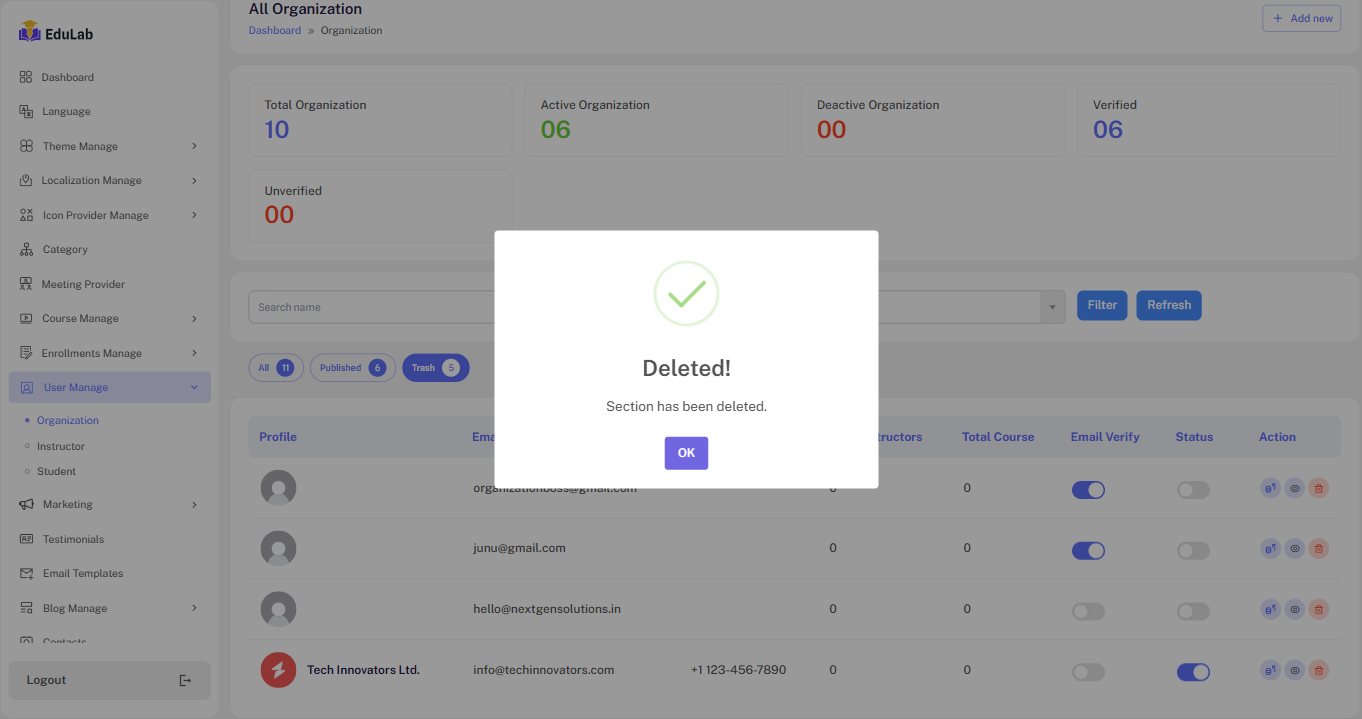
Trash
Click on trash button to see trashed organizations.
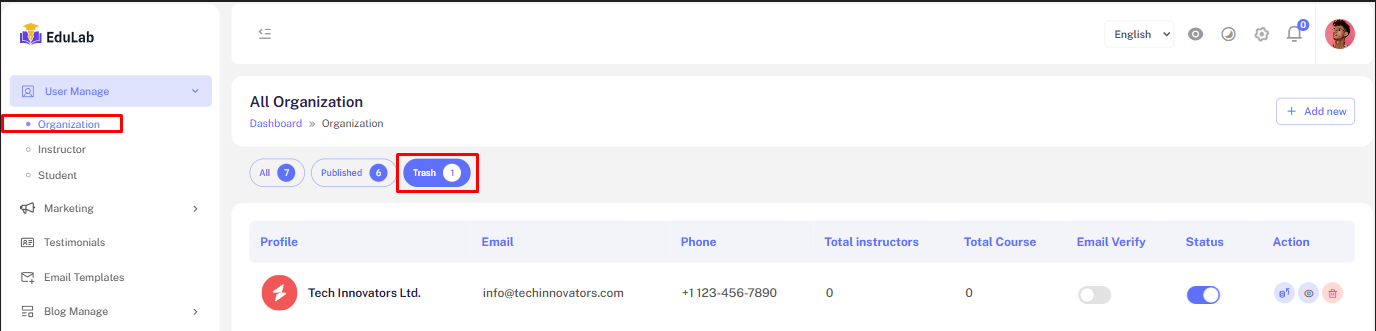
Restore
Click on the restore button to restore and republish the deleted organization.
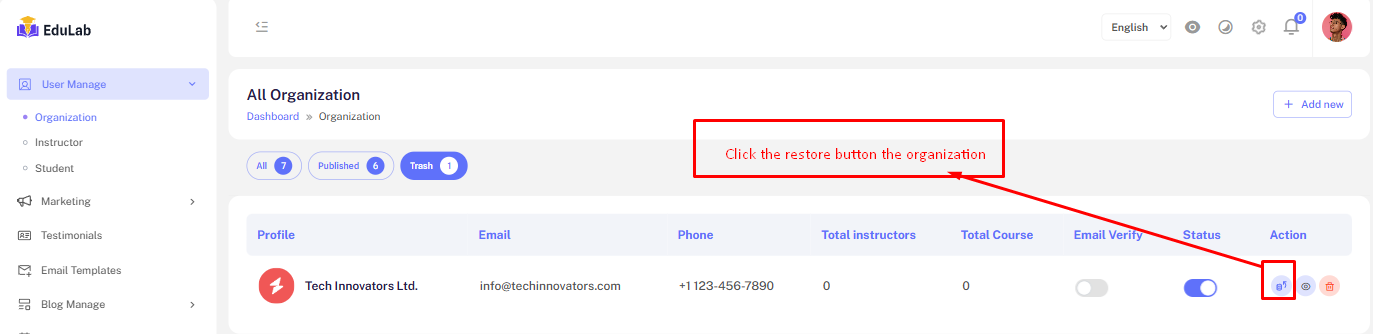
Permanent Delete
Step 01: Click on the delete button
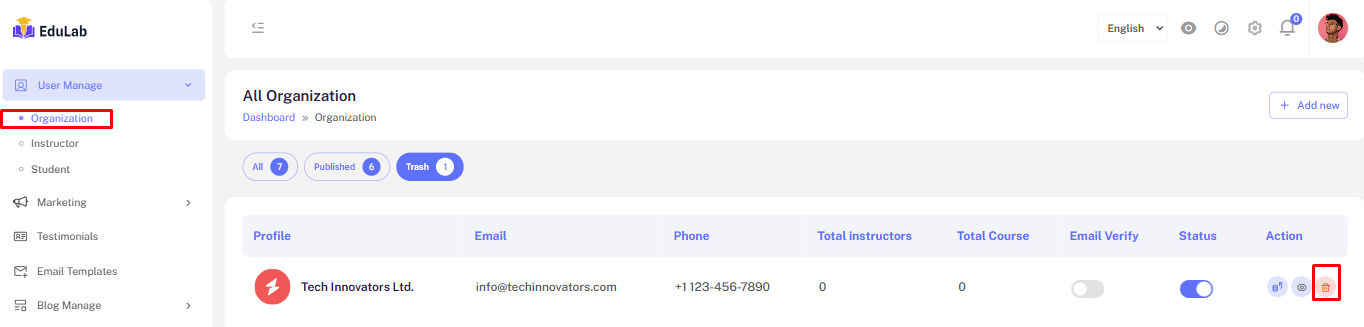
Click the confirm button to agree that the deleted data will destroy for forever and you never restore them.